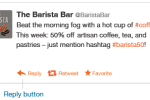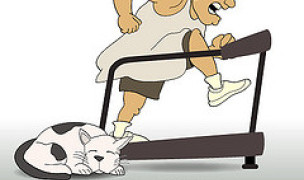12 Termes
12 TermesAccueil > Answers > How can I invite others to view my content twa1303435836
How can I invite others to view my content?
Is there a way that I can invite my students/peers to view my pages? Also, if I add/change anything, can they be notified automatically?
- Secteur d’activité/Domaine : Réseaux sociaux
- Catégorie : Apprentissage social
- Created: 20:30, 21 April 2011
Créateur
Blossaires en vedette
Cope
0
Termes
1
Blossaires
1
Abonnés
Halloween – Scariest Legends around the globe
Catégorie : Culture 218  12 Termes
12 Termes
 12 Termes
12 TermesLourdes Fernández
0
Termes
1
Blossaires
0
Abonnés
Spanish Words For Beginners
Catégorie : Education 1  1 Termes
1 Termes
 1 Termes
1 Termesstanley soerianto
0
Termes
107
Blossaires
6
Abonnés
Cigarettes Brand
Catégorie : Education 2  10 Termes
10 Termes
 10 Termes
10 Termes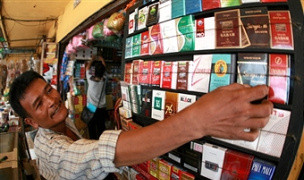
stanley soerianto
0
Termes
107
Blossaires
6
Abonnés
Harry Potter Cast Members
Catégorie : Loisirs 4  16 Termes
16 Termes
 16 Termes
16 Termes